Situatie
Cind RDP-ul nu va salveaza numele de utilizator si parola trebuie sa faceti urmatoarele setari:
Solutie
Pasul 1. Intrati windows run si tastati gpedit.msc
Pasul 2. Selectați “Local Computer Policy” > “Computer Configuration” > “Administrative Templates” > “System” >”Credentials Delegation“
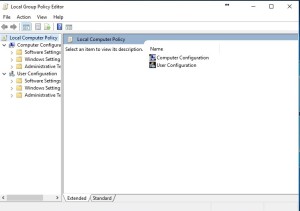
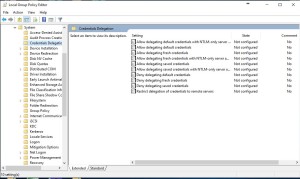
Pasul 3. Dublu-clic pe politica “Allow Delegating Default Credentials with NTLM-only Server Authentication“.
Pasul 4. Setati “Enabled”.
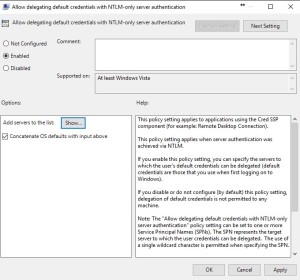
Pasul 5. Selectați “Show …”, apoi scrieti “TERMSRV / *” în caseta “Add servers to the list” si
Faceți clic pe “OK”, apoi “OK” din nou.
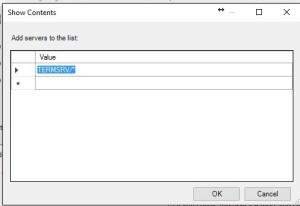
Pasul 6. Se repetă pasii de la 3 pana la 5 pentru următoarele politici:
Allow Delegating Default Credentials
Allow Delegating Saved Credentials with NTLM-only Server Authentication
Allow Delegating Saved Credentials

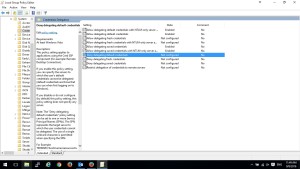
Leave A Comment?