Situatie
Vrem sa adaugam un user local de linux si sa ii asignam o parola .
Solutie
Pasi de urmat
Deschidem terminalul si scriem urmatoarea comanda :
pico adaugareuser.sh
si introducem urmatorul script :
#!/bin/bash # Script to add a user to Linux system if [ $(id -u) -eq 0 ]; then read -p "Enter username : " username read -s -p "Enter password : " password egrep "^$username" /etc/passwd >/dev/null if [ $? -eq 0 ]; then echo "$username exists!" exit 1 else pass=$(perl -e 'print crypt($ARGV[0], "password")' $password) useradd -m -p $pass $username [ $? -eq 0 ] && echo "User has been added to system!" || echo "Failed to add a user!" fi else echo "Only root may add a user to the system" exit 2 fi
Salvam fisierul, apoi rulam comanda:
chmod +x adaugareuser.sh
executam scriptul in felul urmator:
./adaugareuser.sh

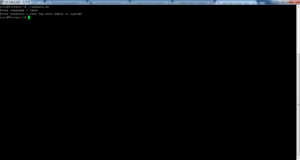
Leave A Comment?