Situatie
Markup is Apple’s image annotation tool, built right into iOS. Now, with iOS 13, Markup is even simpler to use with a wide range of features, including the ability to sign PDF forms quickly.
Markup works seamlessly inside apps such as Mail, Messages, and Photos. Once you save the PDF to your device, the rest of the steps are simple and the same for both iPhone and iPad.
Solutie
Pasi de urmat
Locate the PDF you wish to sign. In this how-to, we pulled a PDF from the iOS Files app.
Locate the signature field within your document and tap the Markup icon in the upper right corner of your screen.
Choose a tool from the toolbar and sign the PDF using your finger or Apple Pencil.
Once finished, tap Done at the top of your screen. The file will save and you’ll be ready to share your PDF via email, Messages, etc.

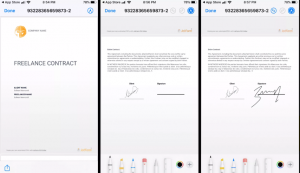
Leave A Comment?