Situatie
Pentru instalarea Windows 10 pe o statie sau un laptop este recomandata activarea UEFI boot mode si Secure Boot din BIOS.
Solutie
Urmati pasii de mai jos pentru o statie de lucru HP:
- Porniti/Reporniti statia.
- Imediat apoi, la ecranul de pornire apasati tasta F1 sau F2 (in functie de model)
- Navigheaza catre sectiunea ADVANCED si apoi selecteaza Legacy Support Disable and Secure Boot Enable
5. Salveaza setarile si iesi din BIOS

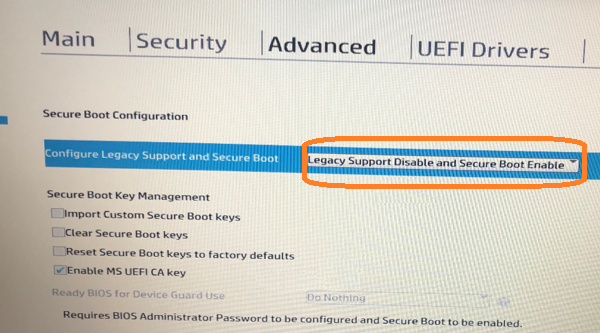
Leave A Comment?