Situatie
Whenever you feel inspired, use Sticky Notes to write a quick reminder, or OneNote on your computer or mobile device lets you take notes the way you want. You can type, write, or even record audio notes. And then quickly share your notes with others to collaborate.
Solutie
Pasi de urmat
- Click or tap anywhere on the page and start typing.
- Use a stylus, mouse, or even your finger to handwrite a note.
- Select a handwritten note and then select Draw > Ink to Text to turn handwriting into typed text.

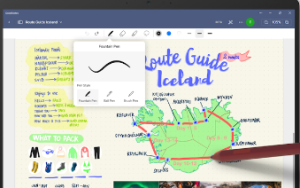
Leave A Comment?