Situatie
If you want to make sure you don’t lose access to your iPhone if you forget your Apple ID password or pin you should follow the steps below:
Solutie
Pasi de urmat
Step 1: Select ,,Settings”
Step 2: Click on you ,,Account Name”
Step 3: Select ,,Password & Security”
Step 4: Select ,, Account Recovery ”
Step 5: Click on ,, Add Recovery Contact ”
Everyone knows that if you lose your Apple ID password and it is not configured from the beginning, it is very difficult to recover the password, so I have presented you a very simple but very effective method to avoid this unpleasant situation.


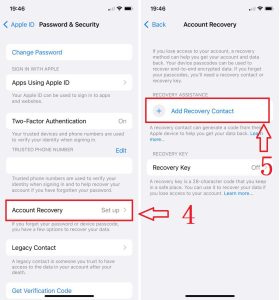
Leave A Comment?