Situatie
If your pc keeps crashing in apps and/or you get a blue screen from time to time, here are a couple tricks you can try that might solve your problems.
1.Open your search bar and type in CMD and run it as administrator.
Inside the cmd body type the following command:”SFC /SCANNOW” and hit “ENTER” ,this will run a full system file checker and repair any corrupted file,be patient and wait for it to finish.
2.Run a memory test
Click on Start, and look up “Windows Memory Diagnostic” and run it
Click on “Restart now and check for problems”
This will restart your PC and begin checking itself (will take a while so be patient whilst doing this).



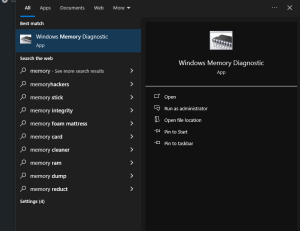
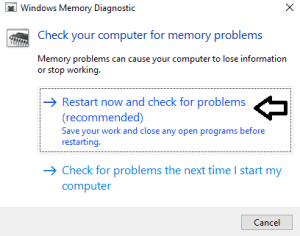
Leave A Comment?