Situatie
Solutie
The battery life mentioned above are when the volume is set to 50%. If you use your AirPods at the maximum volume, it’ll use more battery. So, unless needed, try to use them at a low volume, which is good for extended usages and also healthy for your ears.
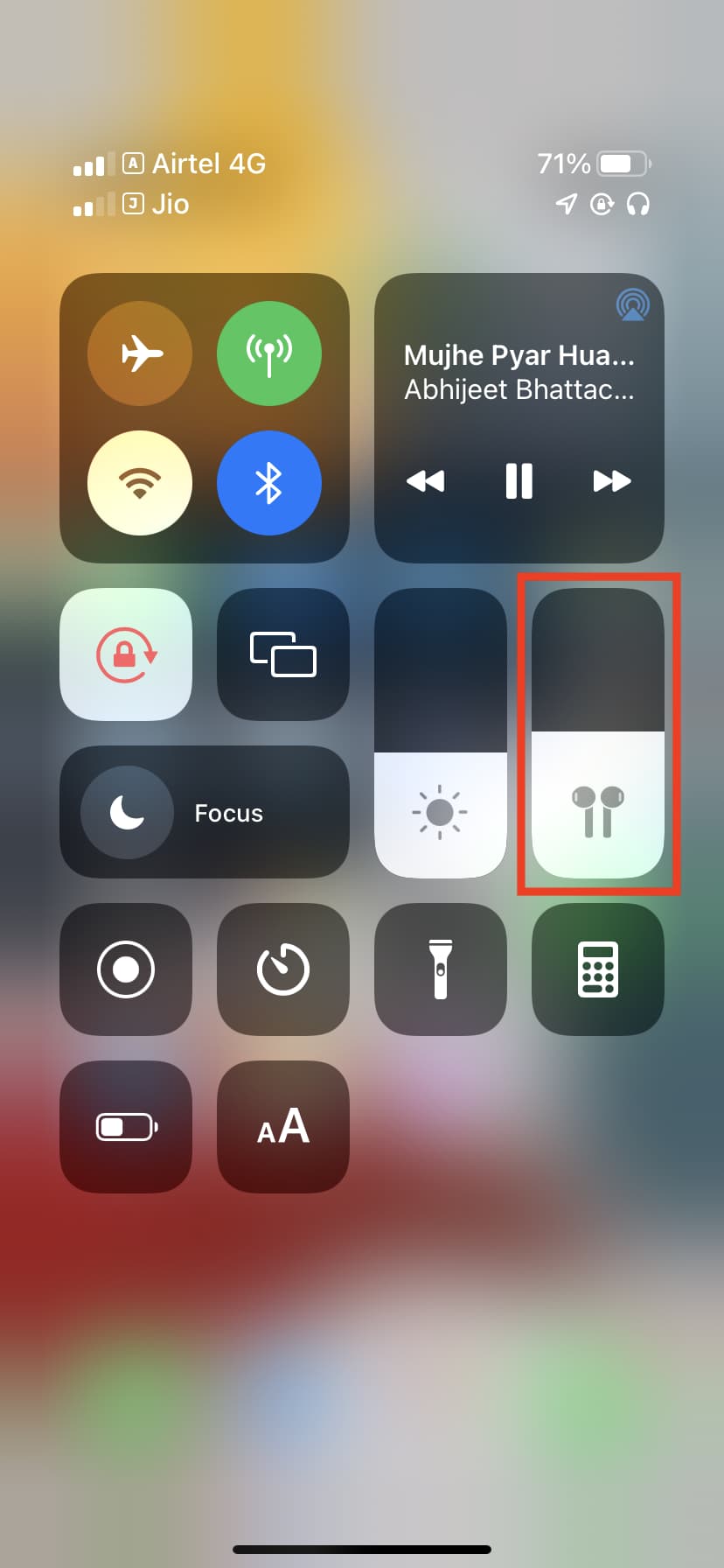
- Often, I fall asleep with AirPods in my ear, and overnight they come off and stay outside the case. In the morning, when I check their battery, it’s in the red.
- When you open the AirPods case, its status light glows, and it becomes available to connect with your iPhone, iPad, or Mac. Opening the case lid when not needed will waste battery. So, please avoid doing that.
Disable AirPods “Hey Siri”
AirPods 2nd generation and later support hands-free Siri. When this is enabled, the AirPods microphones are always listening to catch the “Hey Siri” hot word. AirPods have tiny batteries, and if you want to get just a bit of extra work from them, you can disable this feature by going to iPhone Settings > Siri & Search and turn off Listen for “Hey Siri”.
Note: This also turns off “Hey Siri” for your iPhone.
