Situatie
We know that the problem with iPhone is that to turn off Bluetooth we have to go to settings and from there we can turn it off. Now with the help of Shortcuts application we can create a button that will do that.
Solutie
1.First we will have to access the Shortcuts application
2.And then we click on New Shortcut
3. Here we will click on Add Action
4.From the Add Action Menu we will select Scripting
5. And from the Scripting menu we will select Set Variable
6. Here instead of Variable Name we will write Blue
7. At Input we will select Clipboard
8.And from the Clipboard we will choose the App Store app
9. Now we will enter the IF command where after the condition Otherwise we will insert a Bluetooth command with the selection ON
10.And after End If we will insert a Bluetooth command again but now with the selection Off.
Now we will do a test to see if it works.
11. Bluetooth is turned on.
We run the command by pressing the Play button in the lower right corner.
12. And now Bluetooth is Off.






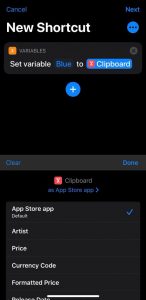




Leave A Comment?