Situatie
How to turn off High Contrast in Windows 10
Solutie
Pasi de urmat
Type high contrast in the search box and tap High contrast settings in the result.
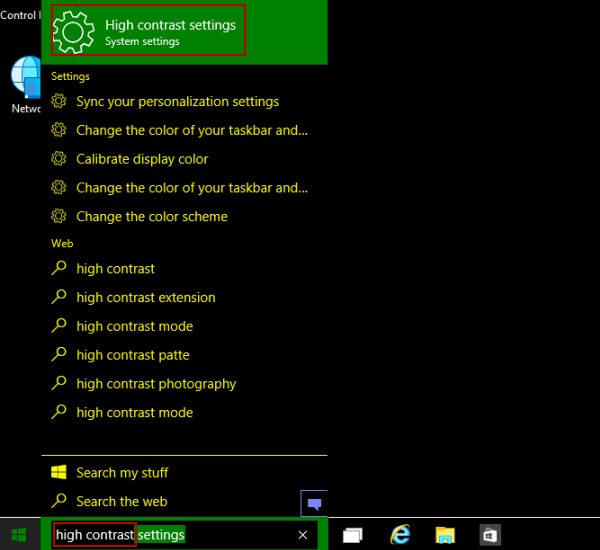
Click the High Contrast theme (i.e. High Contrast #1, High Contrast #2, High Contrast Black or High Contrast White), choose None in the pop-up list and then hit Apply.
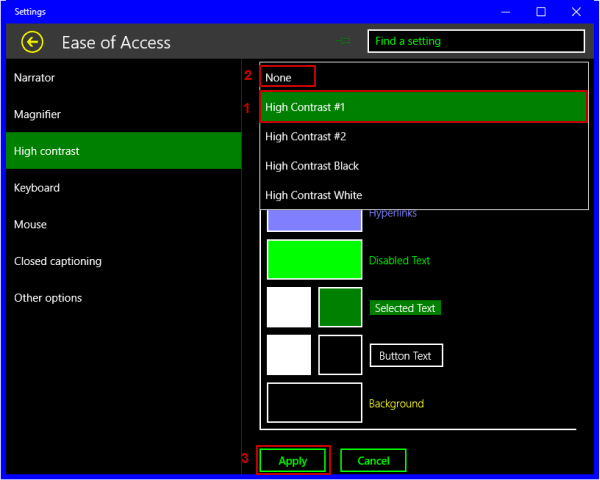

Leave A Comment?