Situatie
To turn on or off Trusted Documents in Word, Excel, PowerPoint using Registry, follow these steps:
Solutie
Pasi de urmat
Search for regedit and click on the search result and click the Yes button.
Navigate to Microsoft\office\16.0\excel in HKCU.
HKEY_CURRENT_USER\Software\Policies\Microsoft\office\16.0\excel
Repeat the same steps to create a sub-key under the security key and name it as trusted documents. Then, right-click on trusted documents > New > DWORD (32-bit) Value and name it as disabletrusteddocuments.
Double-click on it to set the Value data as 1
Click the OK button and restart your computer to apply the change.

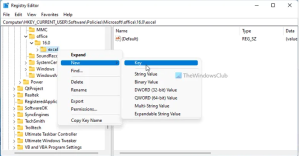
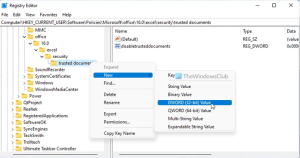
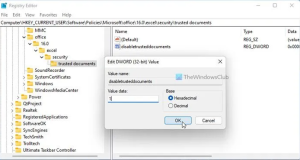
Leave A Comment?