Situatie
You can update the firmware on your device using the Brother iPrint & Scan application installed on your Android or iOS mobile device.
Solutie
Pasi de urmat
Start Brother iPrint & Scan and select your Brother machine.
If there is a newer firmware for the device, the following message will be displayed.
Select Update.
* If you select Not now, you can update the firmware later from Machine Status> Firmware Version.
When the browser launches. If the device prompts you for a password, enter the password, and then click ![]()
Select Check for new firmware.
6. When the Successfully Completed message appears, the firmware update is complete.

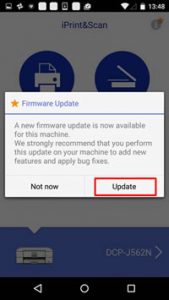
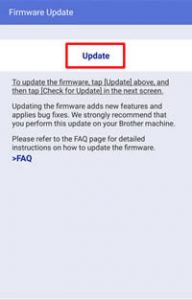


Leave A Comment?