Situatie
We need to view two files, side by side, for comparison or other reasons.
We will follow the steps below.
Backup
Not applicable.
Solutie
Pasi de urmat
If you want to view different files side by side, you can open both files with Notepad++ and then right click on one of them and choose Move to Other View.
Tip solutie
PermanentImpact colateral
Not applicable.Plan de restaurare in caz de nefunctionare
Not the case.


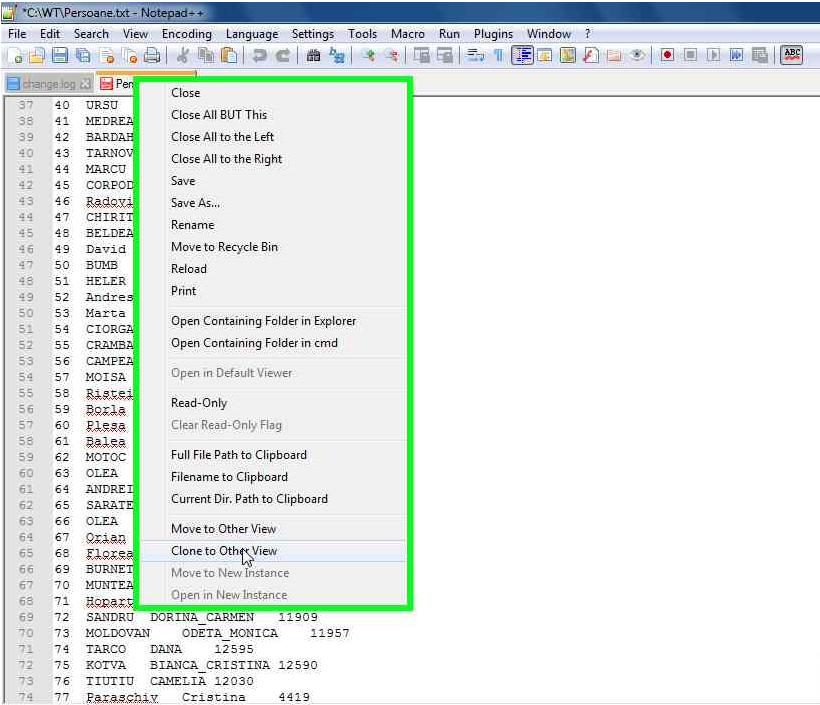

Leave A Comment?