Situatie
Find out how we can give other users access to our WiFi network, without telling them the password.
Solutie
WiFi Sense is another handy Windows Phone feature that has made its way to Windows 10. It is hidden away in Settings->Network & Internet->WiFi->Manage WiFi Settings. WiFi Sense lets you share your WiFi network with your friends and family without even giving them the password. It automatically shares your WiFi network with the contacts you choose. WiFi Sense will only share your WiFi network to contacts that have a Windows device.

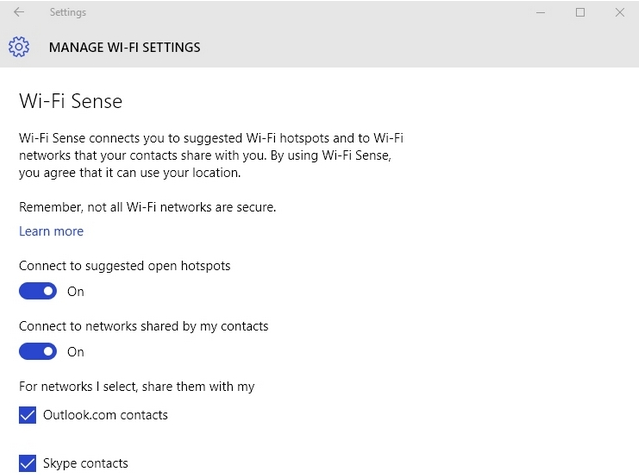
Leave A Comment?