Situatie
Simptome
Solutie
Pasi de urmat
Run Windows update Troubleshooting Tool
Whenever you face Windows update installation problems. Run the Build in Windows update troubleshooter, this will detect and fix the problems that prevent windows update to install.
- Press Windows + I keyboard shortcut to open the Settings app,
- Click on Update & security then troubleshoot
- Here on the right-hand side select Windows update and click run the troubleshooter
- This will detect and fix problems that prevent to install updates
- Check Windows update and its related services running,
- Also, reset the Windows Update component to default that probably helps fix windows update problems.
Manually reset windows update component
If you’re still having trouble after running the troubleshooter, performing the same actions manually may help where the troubleshooter didn’t. Deleting windows update cache files is another solution that may just work for you. Open Command prompt as Administrator then type below commands one by one and hit enter to execute.
- net stop wuauserv To Stop The Windows Update Service
- net stop bits To Stop Background intelligent transfer service.


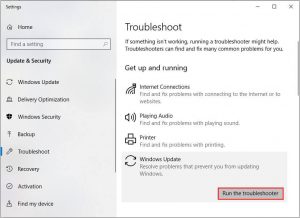


Leave A Comment?