Situatie
If you struggle to read white subtitles on a video, movie or television show, especially on a light background, you can use the Closed Captions feature to edit the colors and backgrounds of any caption text.
Solutie
Pasi de urmat
Other Windows 10 accessibility settings you can customize include the caption’s transparency, size, style, and effects, though you’re limited to only eight colors. A live preview of your changes appears at the top of your screen with every change you make, and your settings will be applied to subtitles across supported local media players.

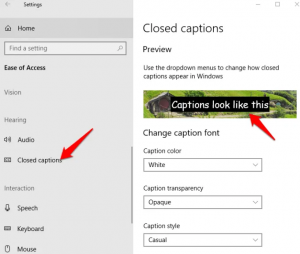
Leave A Comment?