Situatie
People with visual impairment or colorblindness can use this feature to alter the overall color scheme so it’s easier to read text, images, icons and application windows. Items on the screen also become more distinct and easier to identify.
Solutie
Pasi de urmat
Once you choose a theme, customize the colors, and modify them for text, selected text, hyperlinks, disabled text, button text, or background, and then click Apply for Windows to update your preferences.

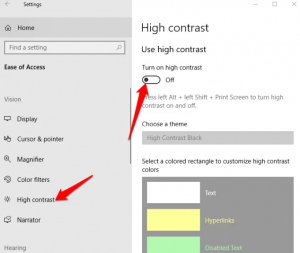
Leave A Comment?