Situatie
Windows Update afiseaza eroarea 0x8024a11a.
Simptome
Solutie
Pasi de urmat
Verificati serviciul Windows Update sa fie pornit.
- Click pe start, tastati Services -> Cautati Windows update, click dreapta pe Windows update -> Proprieties -> iar la Startup type selectati Automatic.

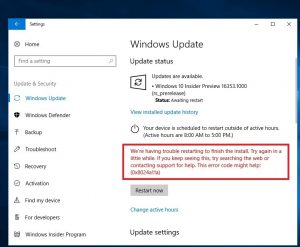
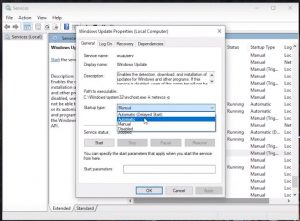
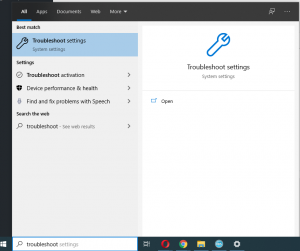
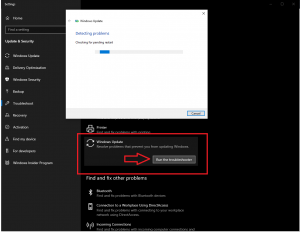
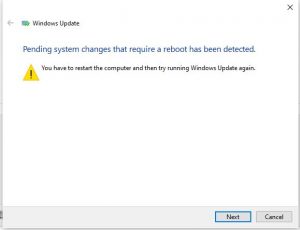
Leave A Comment?