Situatie
- Type cmd in the search box, then choose Run as administrator and click Yes to continue.
- Type UsoClient StartScan to check for updates.
- Type UsoClient StartDownload to download updates
- Type UsoClient StartInstall to install the download updates.
- Type UsoClient RestartDevice to restart your device after installing the updates.
- Type UsoClient ScanInstallWait to check, download and install updates.
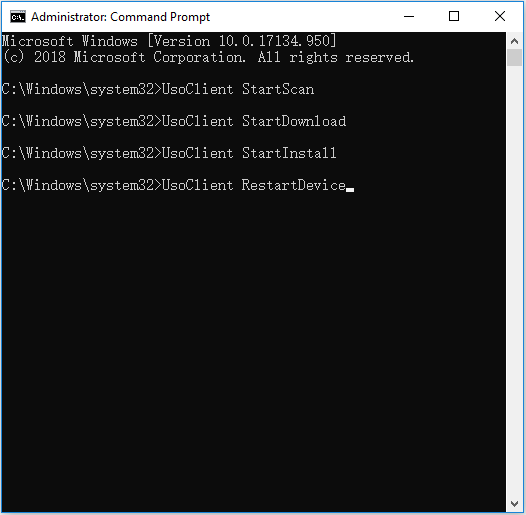

Leave A Comment?