Situatie
Solutie
Pasi de urmat
Locate python
Where python3 reports/usr/local/bin/python3
Enter a name (e.g. HelloPython). Click Next.
Navigate to whatever location you like, and click Create.
Create a Python file
Choose File > New, select macOS > Other > Empty. Click Next.
Entre a name (e.g. work.py). Make sure the “add to target Python” box is checked. Click Create.
Add Launch Arguments:
Click the Arguments tab. Click + under “Arguments Passed On Launch” and type $(SRCROOT)/Work.py


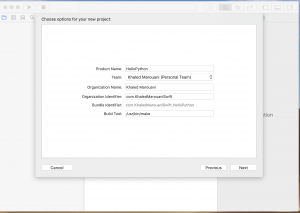






Leave A Comment?