Situatie
The HDD Check Detected an Error During Power On or the HDD is Not Formatted
Solutie
The printer has two power switches: the power switch on the Lower Center Tray, and the main power switch located behind the Front Cover. The main power switch should be left on for normal printer operation and should only be turned off when connecting or disconnecting a cable or when cleaning the printer.
To power the printer off:
- Press the power switch on the Lower Center Tray to the off position. Internal processing will take place before the printer shuts off.NOTE: When the optional Office Finisher LX is attached, the power switch is located behind a clear plastic door in the Finisher Transport Cover / Center Tray.
- If connecting or disconnecting a cable, or if cleaning the printer, turn the main power off as well. The main power is controlled by the power switch located behind the Front Cover.CAUTION: Do not switch main power off immediately after pressing the power switch off in step 1. Wait at least 10 seconds after the Touch Screen goes dark before turning off the main power.
CAUTION: Do not switch the main power off while a job is being processed or while the Energy Saver button is blinking. This may cause damage to the printer’s internal hard drive or cause a printer malfunction.
To power the printer on:
- If the main power switch behind the Front Cover was turned off, press the main power switch to the on position.CAUTION: If applicable, always switch the main power on first to avoid damaging the printer’s internal hard drive or causing a printer malfunction. Never switch the main power off immediately after switching it on. This may cause damage to the printer’s internal hard drive or cause a printer malfunction.
- Press the power switch on the Lower Center Tray to the on position. The printer will take approximately 35 seconds to warm up before it is ready for use.NOTE: When the optional Office Finisher LX is attached, the power switch is located behind a clear plastic door in the Finisher Transport Cover / Center Tray.

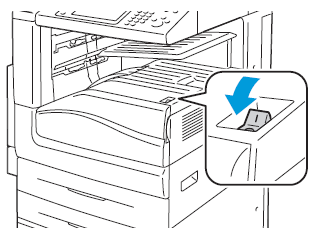
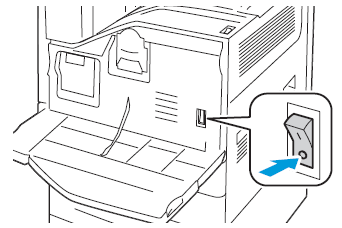
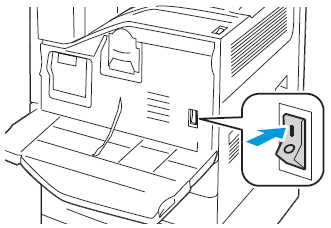
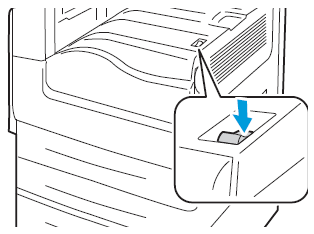
Leave A Comment?