Situatie
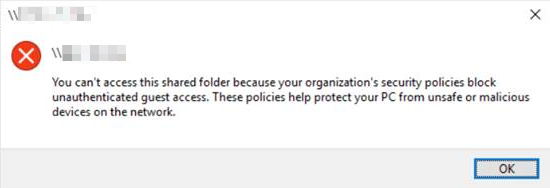
Solutie
- Go to Start.
- Go to Search, enter the word gpedit.msc, and then press Enter.
- Go to Computer Configuration > Administrative templates > Network > Lanman Workstation.
- From the right-side pane, double-click Enable insecure guest logons.
- Select Enabled, and then press Enter.

Close Group Policy Editor after saving the changes and reboot in order to apply solution.

Leave A Comment?