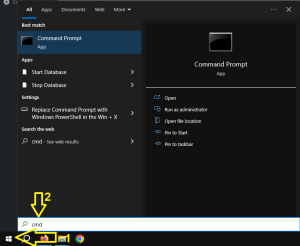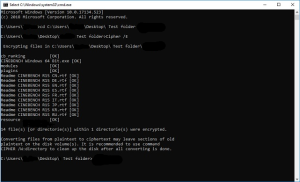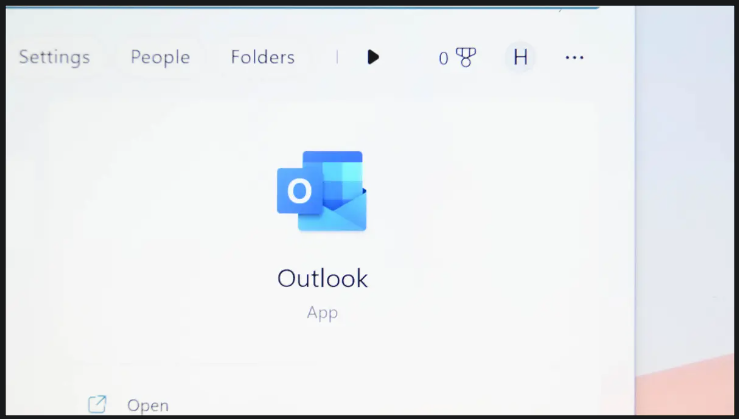How to encrypt files using command prompt
Couple steps you need to follow:
- Open command prompt -> start -> cmd as shown
- Change your working directory to the folder where your files are Using “cd” command followed by the folder pathway.
- Next,using the “Cipher /E“ will encrypt everything inside that pathway
Important note: The files will open normally for you, however, any other user will not be able to view the files unless they login into your account, so make sure you have a password set.
[mai mult...]